Visualize Your Workflow. Master Your Time.
The ultimate visual planner for Windows. Daily Task Planner brings your projects, tasks, and Google Calendar into one beautiful, interactive, and native application.
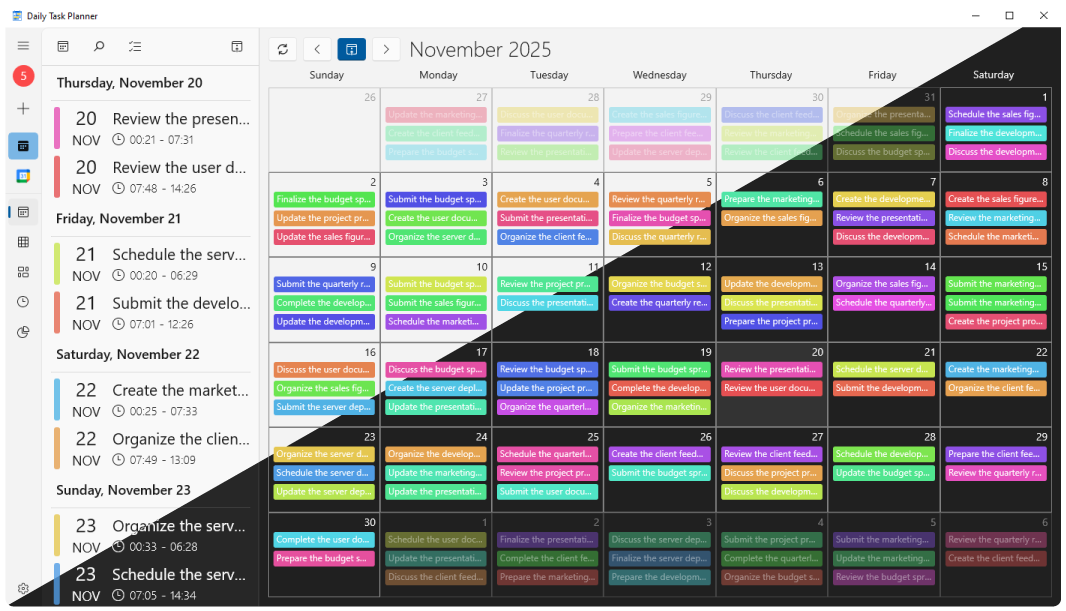
Sync Your Calendar
Securely connect your Google Calendar in seconds. Daily Task Planner imports your existing events and keeps them in perfect, bi-directional sync.
Visualize Everything
Switch between powerful charts, Agenda, Calendar, and Summary views to see your schedule from every possible angle.
Plan with Confidence
Drag, drop, resize, and link tasks with dependencies. Your changes are saved locally and synced back to the cloud.
A View for Every Need
From the big picture to the smallest detail, see your time like never before.
Plan Your Projects Visually
Stop managing complex projects in spreadsheets. Map out your entire timeline, create task dependencies to understand your workflow, and easily adjust schedules with a simple drag-and-drop. Zoom in to the hour or out to the month to get the perfect perspective.
Master Your Day, Hour-by-Hour
See your day unfold on a vertical 24-hour timeline. Instantly spot free time between meetings, understand the flow of your appointments, and stay perfectly on track with a live indicator showing you exactly where you are in your day.
Get a High-Level Overview
See your month at a glance. Our rich, interactive calendar shows you how busy each day is with color-coded event indicators. Click any day to instantly get a detailed list of its tasks in a quick-view pop-up.
An Intuitive View of Your Day
Experience your 24-hour schedule in a unique circular layout. The clock view helps you intuitively understand the structure and proportions of your day, complete with a live-ticking clock to keep you grounded.
Discover Where Your Time Goes
Stop guessing and start knowing. Get a powerful, automatic report that aggregates your tasks, showing you the total time and percentage spent on "Work", "Study", or any other activity.
Start Visualizing Your Success Today
Download and experience a new level of clarity and control.
Download Daily Task Planner