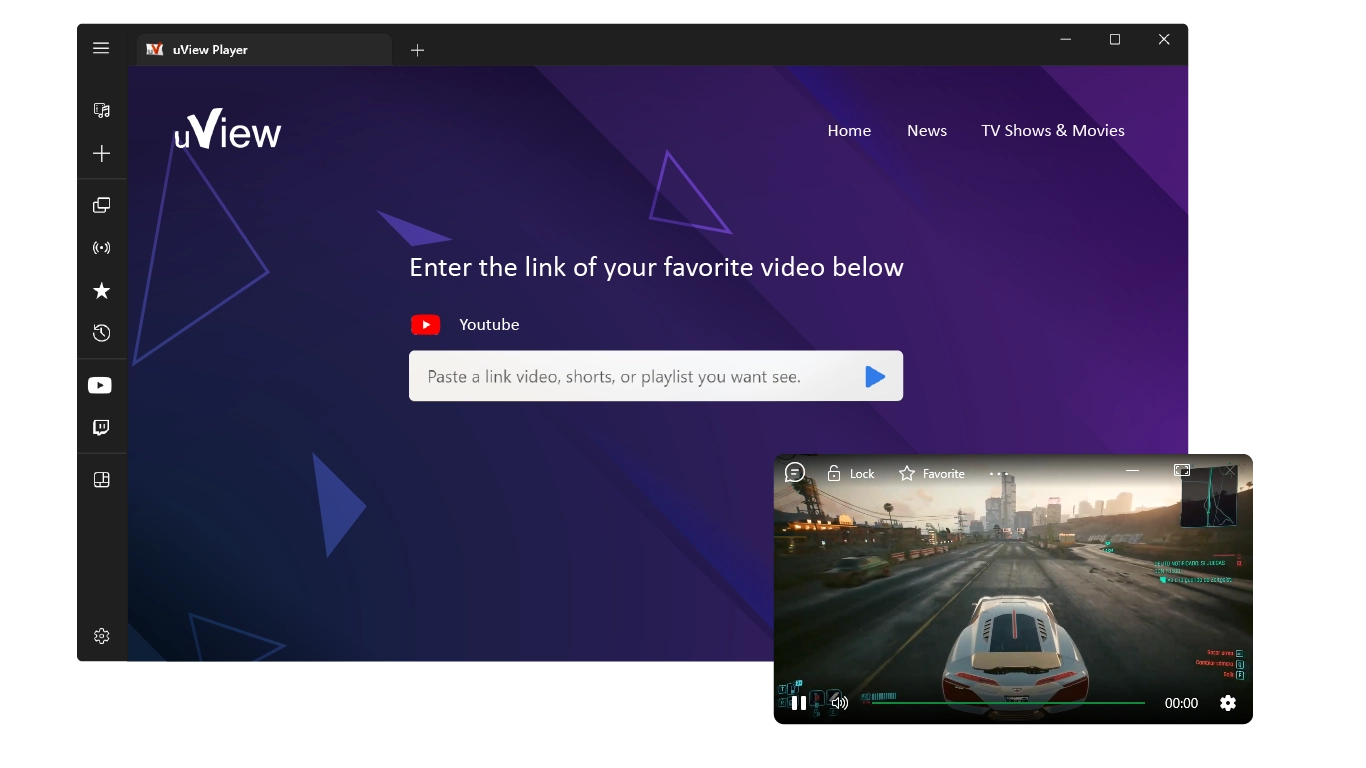uView Player
Enjoy a floating video player that plays videos in Picture-in-Picture (PiP) mode.
Watch Videos, Live Streams, and Anime While Playing Games on PC.
Daily Task Planner
The ultimate visual planner for Windows.
Daily Task Planner brings your projects, tasks, and Google Calendar into one beautiful, interactive, and native application.
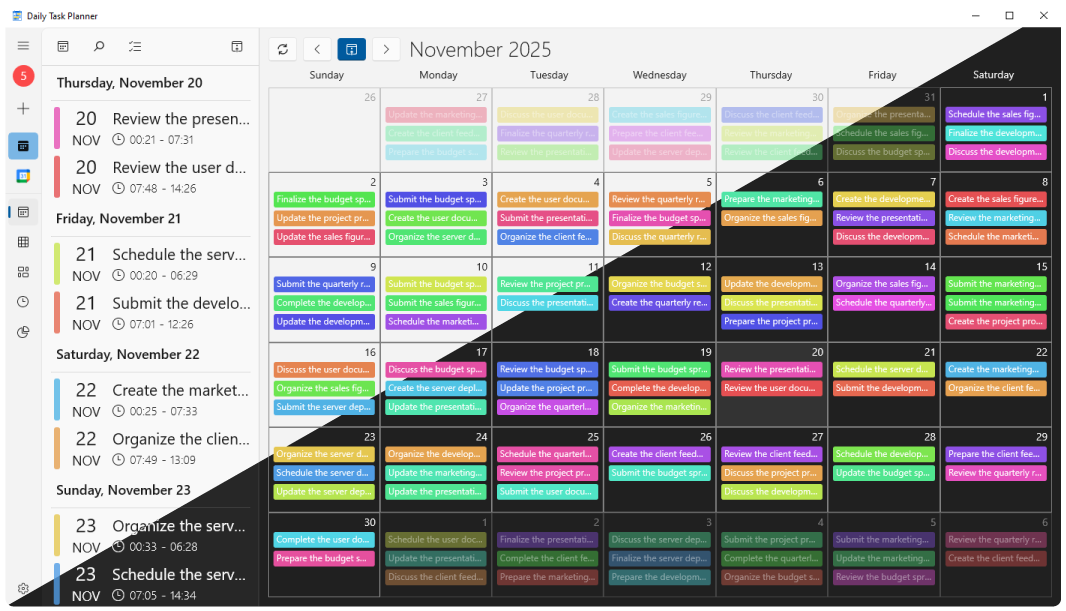
Notepad Calculator
Simplicity of a text editor with the functionality of a calculator.
Just type your math expression followed by “=” to get instant results.
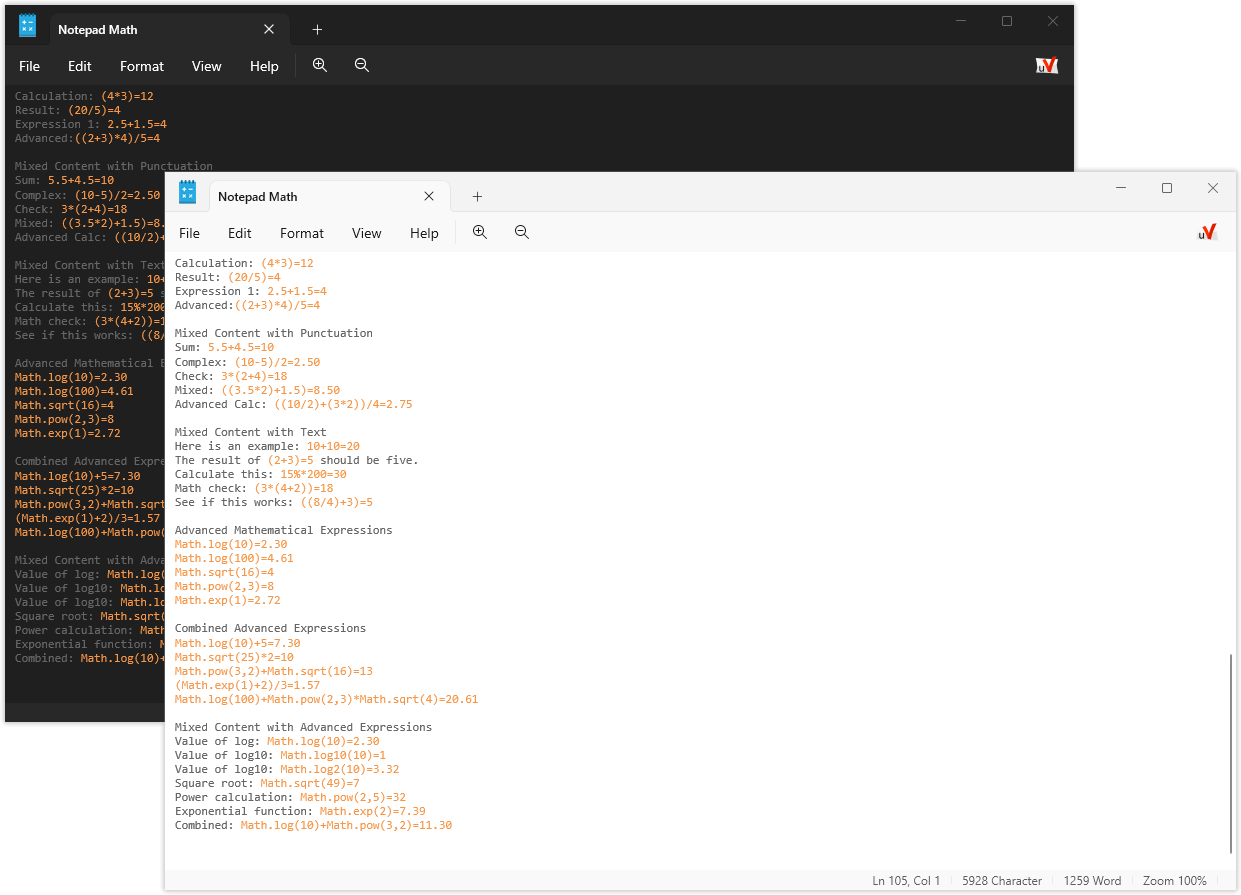
Simple SQL Schema
Design SQL schemas through a modern native window, intuitive visual interface.
A lightweight yet powerful diagramming tool built for speed and simplicity.
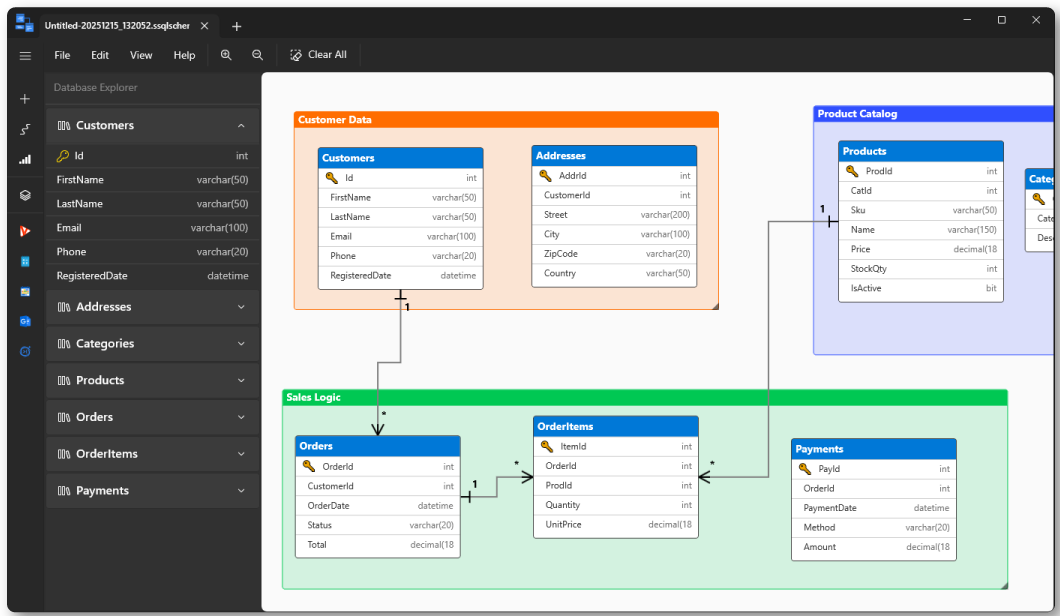
uView Explorer
Your one-stop destination for Twitch and YouTube content.
Manage your favorite channels and enjoy a seamless streaming experience with Picture-in-Picture player.
Chat and watch at the same time!